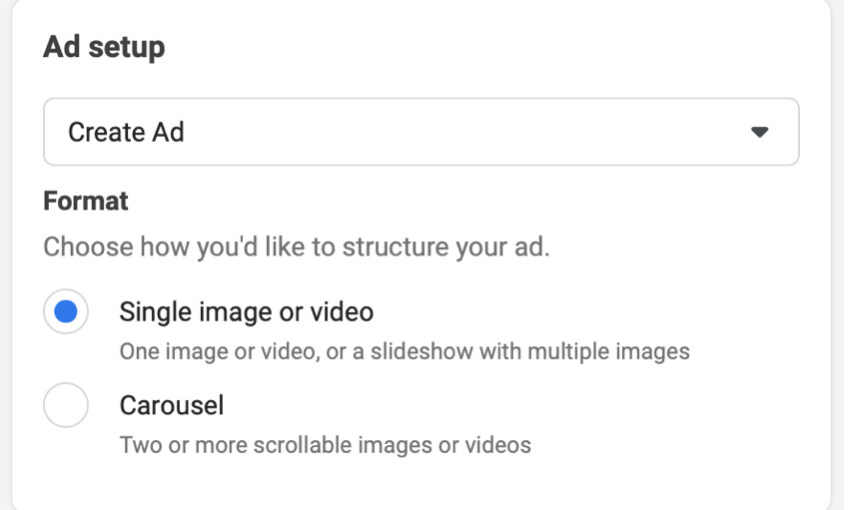How to Create Instagram Story Ads
Instagram Story Ads are the full-screen 9:16 advertisements showing up between Instagram stories marked with a “Sponsored” label. Story ads are quick to create, easy to set up and altogether a great option to promote your business or organisation online.
Instagram story ads: the setup
Instagram stories can become story ads by clicking on promote in the story menu. However, this only works for recent Instagram stories. The recommended way to create an Instagram Story Ad is via the Facebook Ad Manager at https://www.facebook.com/business/tools/ads-manager.
If you do not have an ad account connected to your Instagram account, you will need to set one up in the Facebook Business Manager. Facebook is not keen on personal accounts being used in the Ad Manager.
How to create or connect an ad account in Facebook Business Manager
Go to https://business.facebook.com/ while logged in to see your business pages. Alternatively, click on Business Manager in your left Facebook Menu.
Go to Accounts in the menu on the left-hand side and click Ad Accounts. This will show any ad accounts linked to the Business Page.
Click the blue Add drop-down menu next to the Enter ID/asset name field.
4. Choose one of the three options: Add an ad account, Request access to an ad account (you will need the ad account ID) or Create a new ad account.
5. Follow the prompts to assign people and access levels.
How to create content for your Instagram Story Ad
Skipping Instagram Stories Ads is undoubtedly easier than skipping YouTube Ads. Therefore the image or video content of your ad needs to grab the viewers’ attention immediately.
Carousels can be a powerful option for images and videos. Carousels take longer to skip and can be optimised based on what your audience is more likely to engage with. Nevertheless, only the first three images or videos of your carousel ad will be delivered as Facebook stories.
Image/Carousel of images
Screenshot one, or a couple, of your most popular stories
Transform your popular posts into an Instagram Story Ad
Create campaign creatives with tools like Canva or Adobe Spark
Hire a professional to create your Instagram Ad
Video/Carousel of videos
Transform one of your popular video posts into an Instagram Story Ad
Create campaign creatives with tools and apps like Inshot or Impresso
Hire a professional to create your video
Dynamic creative
Facebook can furthermore create the campaign for you with your assets by selecting dynamic creative. You provide the creative elements, such as images and headlines, and Facebook automatically generates combinations optimised for your audience with different formats and templates.
The image/text ratio:
Facebook recently announced that there is no longer a limit on the amount of text allowed in your ad image. Nevertheless, images with less than 20% text are still likely to perform better.
Ad size recommendations and requirements:
Facebook recommends an image size of 1080 x 1920 and an aspect ratio of 9:16. The minimum required resolution for ad images is 600 x 1067 pixels. Image files can be no larger than 30 MB.
Videos need to be in MOV, MP4, or GIF format and can be up to 4GB in size. Videos can be no longer than 60 seconds, and the predefined video setting is 5 seconds.
The recommended resolution is 1080 x 1920 with a minimum resolution of 720p. Supported Codecs are; Video: H.264, VP8 and Audio: AAC, Vorbis.
Test your content:
Your most popular post or best image creative does not automatically translate into a well-performing ad. Luckily it is easy to run tests of your ads on a low budget.
A/B testing via the Facebook Ads Manager allows you to test the performance between image/video A or image/video B. The other option is to duplicate your ad, change the ad image and run test campaigns on the same budget and audience to see which images achieve better results.
How to promote your Instagram Story Ad
Go to your Facebook Ad Manager and choose an objective for your campaign. You can access the Ad Manager by clicking on the create Ad option in the left menu. Should you manage multiple pages and Instagram accounts, make sure the correct Facebook Page and Instagram Account are connected to your ad.
Brand Awareness campaigns are top of funnel campaigns promoting the brand to people who do not know it well or at all. The reporting metric for Brand awareness is estimated ad recall lift (people), the estimated number of people likely to remember your ads within two days. Reach measures the number of people who saw your ad at least once.
Lead Generation is a popular option, especially if your main goal is to collect data from potential customers via an easy to setup form.
Further options for Consideration Campaigns are Traffic, Engagement, App Installs, Video Views and Messages. All results can be tracked in the Facebook Ad Manager.
Conversion campaigns are especially effective for targeting e-commerce audiences at the bottom of the sales funnel, right before the purchase decision. You can do so by setting up a Facebook Pixel tracking all previous visitors to your website and specifically those who have performed an action on your website, for example, add to cart.
Once you have selected your campaign objective, activate the campaign budget optimisation and set a daily budget for your campaign. Select the lowest-cost options so that Facebook optimises the campaign to achieve the most results for your budget.
Next, create a new audience or use a previously saved audience for your campaign. Depending on your campaign goals, you can make the audience as broad or as specific as you need.
Campaign Placement
In the Placement Menu under Advanced Options select Instagram Stories from the Instagram Options. Uncheck all other options if you only want to promote in Instagram Stories.
Your Instagram Story Ad
Firstly name your ad and double-check that the correct account is selected under your Identity.
Select between single image/video or carousel according to the ad you have created.
If you have never created an ad before take the time to familiarise yourself with the different options of the Ad Manager, especially dynamic ads.
You can upload your content, promote previously posted content, create videos from images and much more.
Most importantly, the Facebook Ad Manager will show you a preview of your Instagram Story Ad. You will see the ad exactly as it will appear to your audience.
Now that your campaign is created and your ad is ready to go all you need to do is click on publish, and track your results to optimise accordingly.
Product tags now available for Instagram Ads
Brands can now add product tags to Instagram ads. When clicked on, people can see the product details via the brand catalogue, add the products to a wish list, or make a purchase. Ads with product tags can be created directly in the Facebook Ads Manager, or by promoting existing shoppable posts.